New Features
New Drag and Drop / Improved Selection Handling
With the Xeditor version 6.7.0 we introduced a complete new way to handle content in your documents: It is now possible to move your text and elements via drag and drop trough the document. This way you can move whole chapters and elements not only with the table of contents (ToC) in your panel but also in the document itself.
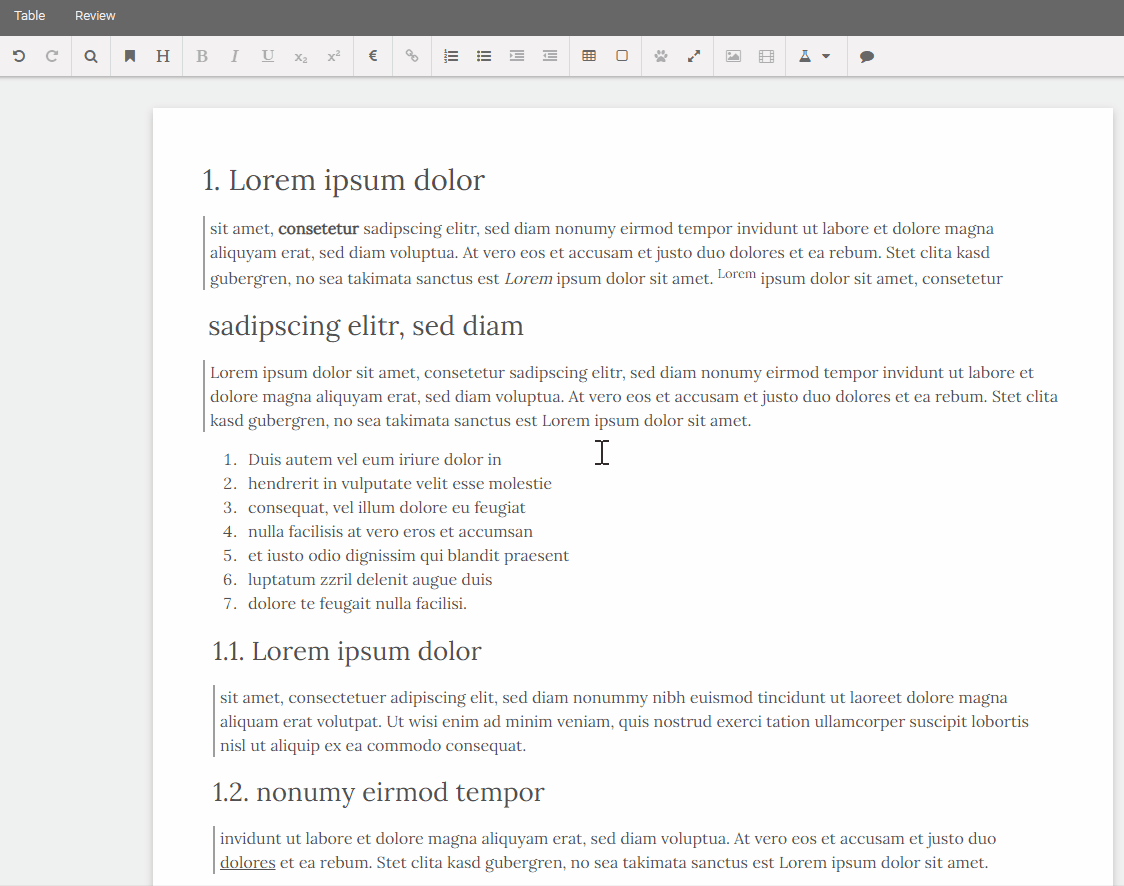
Additionally, the visibility for marking all of the text content in your element or marking the whole element is now further improved with the tag view on. This way you get a better control over the content you want to move. If you just want to mark the content of an element you can click three times in the element. If you then move the element there stays an empty element at this exact position in the document. In contrast, if you want to mark and move the whole element you just need to click on the tag (with tag view activated) and just drag and drop it at another position in the document without any empty element left. With the tag view deactivated you will move the whole element when you mark the whole content of an element.
In general, we adjusted the way Xeditor handles the cursor position and improved the navigation with the keyboard through the document and fixed some errors.
Improved Table Handling
With the new version you are able to mark multiple cells, either by dragging and holding the mouse over multiple cells or by clicking on the border of the table to mark either the whole column or row. By clicking in the top left corner you are now able to mark the whole table. Of course you can then execute all the common actions, like using inline formatting, deleting the content of the cells or merging them together.
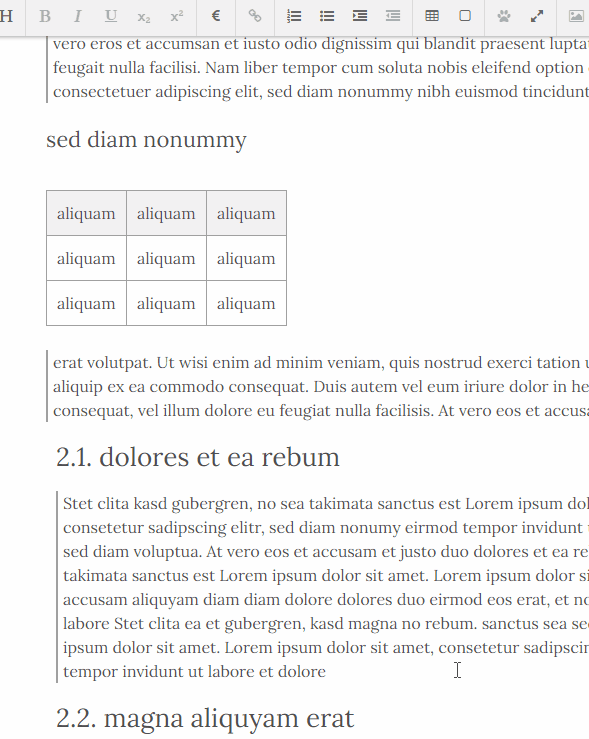
Technical Details
Core v6.7.0
Changes
- Added a new Method
Ext.ux.xeditor.SelectionManager::maySelectto only select the passed value if the current selection is invalid - Changed
Ext.ux.xeditor.EventManager::onMouseDownBeforeto use theevent.detailinstead of the click count. - Extended
Ext.ux.xeditor.SelectionManager::getto inform about the current focused node. - Extended
Ext.ux.xeditor.Util::replaceVariablesto allow the execution of functions. So it is possible to display different versions for numbers (zero, one, N). - Introduces new class
Ext.ux.xeditor.SelectionNodein order to be able to place cursor before/after tags- Behaviour can be enabled by setting
Ext.ux.xeditor.Editor.enableLegacySelectionHandlingto false
- Behaviour can be enabled by setting
- Adjustments on selection handling enabling the user to
- Properly select empty nodes
- Properly have a range of multiple elements selected
- Improved navigation using arrow keys
- Introduces new property
Ext.ux.xeditor.Editor.inXMLMode, which will usually - be set to true when tag view is enabled. If set to true, Xeditor will offer a more XML like user experience - Introduces new class
Ext.ux.xeditor.DragDropManagerhandling drag & drop actions - Added drag & drop features to highlighted text and elements
- Add new class
Ext.ux.xeditor.SettingsManagerto be used for setting and reading user settings in indexed DB - Adjusted
EvenManager.onTriggerSaveto only save document if it is dirty - Add getter methods for multiple protected properties of
Ext.ux.xeditor.Editor
Bugfixes
- Fixed internal remove handling of the Range class to support Ctrl+X in inserted Text of the same person.
- Fixed
Range::removeto handle ranges with endOffsetfalsewhile track changes is active correctly. - Fixing the behavior in
Node::findFrameOnlyNodeTargetFrameNode - Fixed internal remove handling of the Range class to support Ctrl+X within text that was inserted by the same author
- Fixed the adding of classes on the frame body
- Added safety check to getElements when elements may be removed to catch a edgecase where there is no selection parent
- Fixed JSDuck of
EventManager.onWindowKeyDownBefore - Fixed default value of params parameter of
AjaxProvider.requestData - Fixed issue in
deleteCharactercausing incorrect selection if complete document was selected
plugin-tagvisualizer v2.0.0
Major Changes
- Changed default of
selectWholeElementOnClickto true
Changes
- Added support for selection nodes enabling the user to select before/after tags
- Add support for drag & drop of elements by dragging the elements tag directly
- Added diffrent styling to tags if whole element is selected
- Turning tag view on / off will now store current state in indexed DB using
Ext.ux.xeditor.SettingsManagerin order to preserve state upon reload
Bugfixes
- Fixed issue toolbarbuttons are not toggled if
tagsEnabledis set or button with same definition is pressed
plugin-htmltable v3.0.0
Changes
- Removed the word
Boundfrom all bounded Methodes. Now the methods are bound to the plugin without the keyword. - Rename from
Ext.ux.xeditor.plugin.HTMLPlugintoExt.ux.xeditor.plugin.htmltable.Plugin - Added class
Ext.ux.xeditor.plugin.htmltable.Rangeto handle ranges within the table. - Added class
Ext.ux.xeditor.plugin.htmltable.SizeWindowto add a new possibility to insert Tables using a grid. - Added the flags
enableHorizontalScrolling,enableTableBasicStyleandenableInlineTableActionsto add control about the new table behavior.
Bugfixes
- Added german phrases for merge up and merge left
plugin-inlineformat v2.1.0
Changes
- Added fixes to handle seperated ranges better than before
plugin-changetracker v2.2.1
Bugfixes
- Added bugfix for
selectTransactionBySelectionto select the correct next/previous change. - Added bugfix for reviebar entry not shown when element was deleted
plugin-xmlview v2.2.0
Changes
- Expanding / collapsing xml view panel will now store current state in indexed DB using
Ext.ux.xeditor.SettingsManagerin order to preserve state upon reload
plugin-attributeslist v1.4.0
Changes
- Introduced
labelLengthconfiguration option to set maximum label length if e.g.labelAlign='left'is used
Bugfixes
- Fixed issue number field is set to empty string on backspace
- Fixed include oder of files in order to enable proper overrides
plugin-searchreplace v1.1.1
Bugfixes
- Fixed a bug that enabled the "Replace All" button without finding a match
- Fixed element name search if type name not equal to xml name
plugin-characterpicker v2.1.0
Changes
- Updated toolbar button handling to match selection nodes
server-blackbox v2.4.1
Bugfixes
- Fixed "Host" header
- Added try/catch to
Processor:processto properly reject promise returned if an exception occurs - Added try/catch to
PasteTransformService:postto properly recognise rejected promises
server-blackbox-dita v2.3.1
Bugfixes
- Fixed "Host" header
- Added try/catch to
Processor:processto properly reject promise returned if an exception occurs - Added try/catch to
PasteTransformService:postto properly recognise rejected promises
schema-demo v6.2.0
Changes
- Updated default value for colspan/rowspan
schema-dita-1_2 v5.2.0
Changes
- Set
prevent-selection-correctionflag on inline menus to true in order to prevent selection correction
Bugfixes
- Fixed default value for colspan/rowspan
schema-dita-1_3 v5.2.0
Changes
- Set
prevent-selection-correctionflag on inline menus to true in order to prevent selection correction
Bugfixes
- Fixed default value for colspan/rowspan
schema-jats v4.2.0
Changes
- Fixed default value for colspan/rowspan
demo-xeditor v2.3.0
Changes
- Set
enableLegacySelectionHandlingflag to false in order to enable new selection handling
Bugfixes
- Fixed editable and removable flags in
contenttoeditor.xsldemo templates
demo-xeditor-demo v2.3.0
Changes
- Set
enableLegacySelectionHandlingflag to false in order to enable new selection handling
Bugfixes
- Fixed editable and removable flags in
contenttoeditor.xsldemo templates