Comments
What it does
This plugin adds the functionality to create comments in Xeditor.
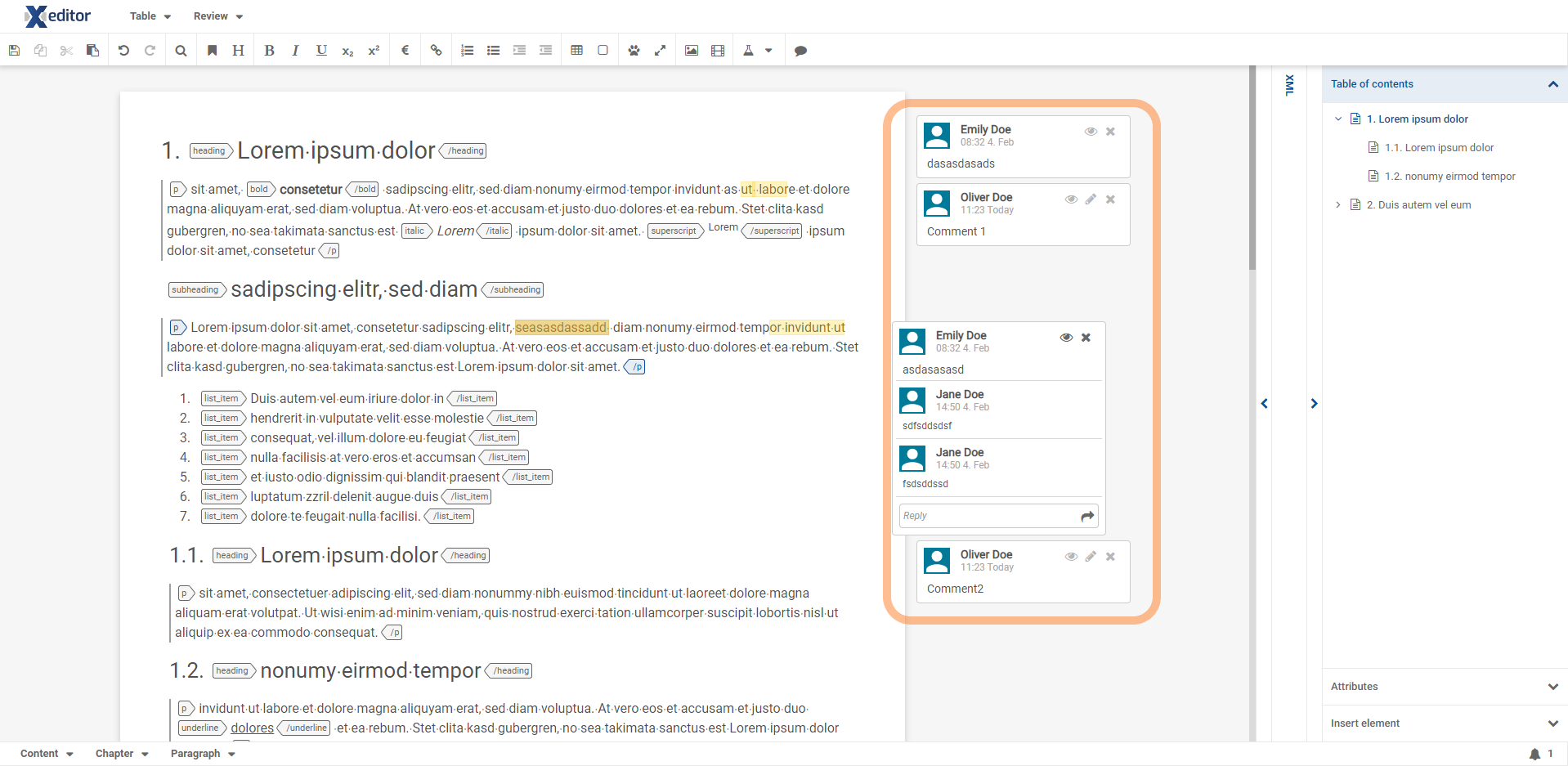
The comments are saved directly in the XML document as processing instructions and are therefore ignored during the publishing process.
Installation
First you have to switch into your project location using the command line.
cd path/to/your/project
Now you should be in the same directory as the package.json file. Then you can install the plugin as follows:
npm install @xeditor/plugin-comment --save --registry https://npm.xeditor.com:4873
Configuration
The demo configuration of the plugin looks like this:
{
pluginId: 'comment',
ptype: 'uxxeditorcomment'
}
API
The API can be found here
Buttons
This plugin exports the following button templates that can be used in your toolbar configuration:
| Name | Function |
|---|---|
| button:xeditor.comment | Creates new comment |
| button:xeditor.comment.previous | Selects previous comment |
| button:xeditor.comment.next | Selects next comment |