XML View
What it does
This plugin adds the XML view panel to Xeditor. It will display the plain XML of your current element. It is in sync with the document, so all changes you perform will be appear in real time in the XML panel.
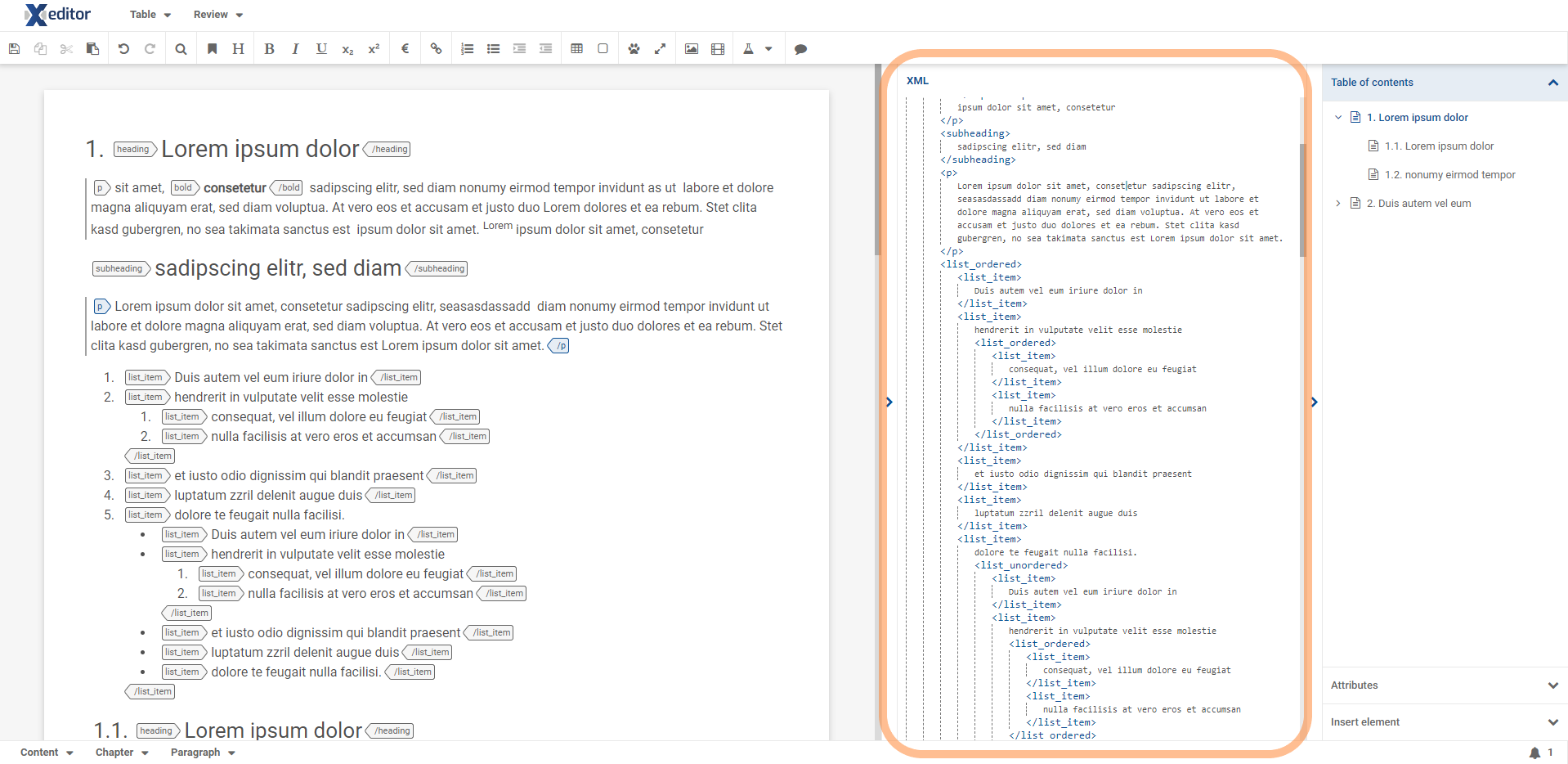
Installation
First you have to switch into your project location using the command line.
cd path/to/your/project
Then you can install the plugin as follows:
npm install @xeditor/plugin-xmlview --save --registry https://npm.xeditor.com
Configuration
The demo configuration of the plugin looks like this:
{
pluginId: 'xmlview',
ptype: 'uxxeditorxmlview'
}
API
The API for the plugin can be found here