Listfeatures
What it does
This plugin can be used for indenting/outdenting configured list item elements.
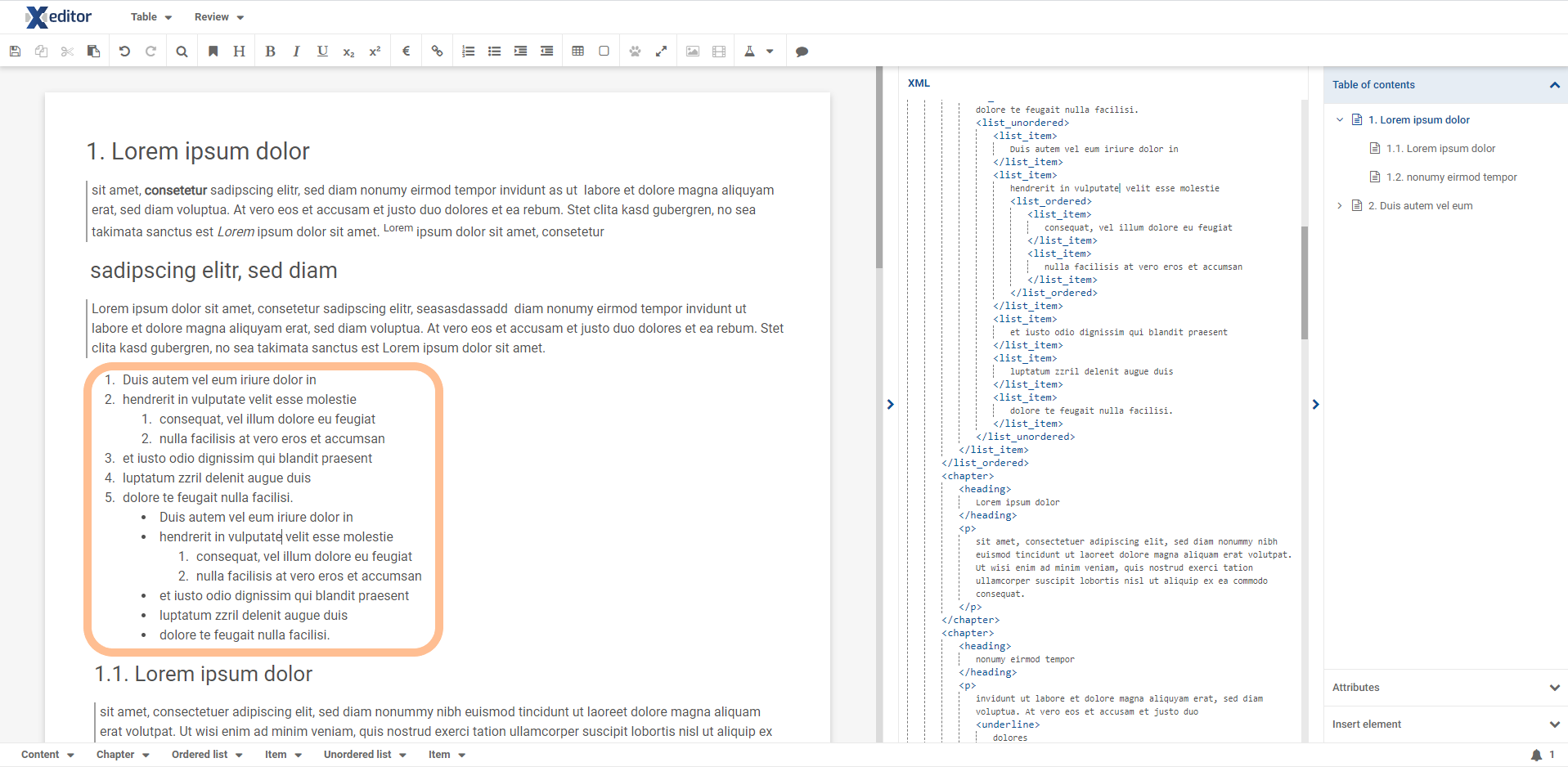
Installation
First you have to switch into your project location using the command line.
cd path/to/your/project
Then you can install the plugin as follows:
npm install @xeditor/plugin-listfeatures --save --registry https://npm.xeditor.com:4873
Configuration
The demo configuration of the plugin looks like this:
{
pluginId: 'listfeatures',
ptype: 'uxxeditorlistfeatures',
paragraphType: 'p',
enableContextMenu: true,
lists: [{
listType: 'list_ordered',
itemType: 'list_item'
}, {
listType: 'list_unordered',
itemType: 'list_item'
}]
}
This results into the following:
- when element list_item within list_ordered or list_unordered is selected, the indent and outdent button will be enabled (if possible, outdent is not enabled if element is already on first level)
- as enableContextMenu config is set to true, also corresponding entries will be added to the context menu
- triggering the action will indent/outdent the list_item element